

On MacOS and some desktop environments like Unity and optionally in Plasma, there’s a UX design pattern called the “Global Menu”. At the top of the screen, as part of the desktop’s shell, there’s buttons labelled File, Edit, View, etc for you to interact with.
Firefox is seemingly (I haven’t tested it myself, not using Plasma) enabled this functionality under Linux. Previously it required a patch to work. But this functionality has always existed on the MacOS version.





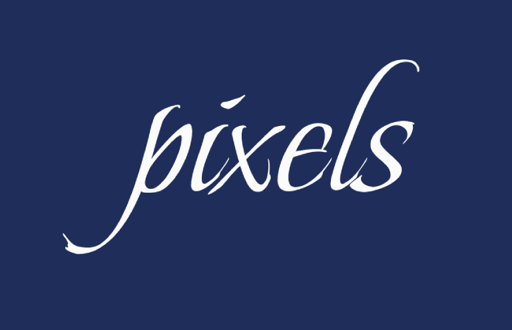

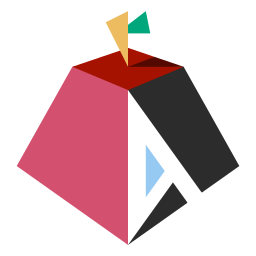



Ubuntu had their own desktop called Unity that had a global menu. Gnome itself never did, though there were projects like Fildem to bring one to Gnome.
Edit: I was wrong, it used to have one