

The way I see it, Password managers protect best against website password leaks.
By making it very easy to have different passwords for everything, one password leak won’t compromise your entire online portfolio.
The self managed nature of keypass and vault warden makes them less susceptible to a major fup outside your control, i.e A business can’t mismanage your passwords resulting in a major leak or deletion. For better or worse, you’re in charge of your own database.
They won’t protect you from various malware, except maybe a key logger that doesnt know how to copy the file? If someone actually wanted into your database without brute force, they could figure it out. If you find malware that’s been on your system for a while (longer than you download something and AV stops it before running), change all your passwords. Luckily you’ll have a handy list of everything.
Edit; another advantage is if they take over the computer/steal files there’s not much they can do with an encrypted password file, its better than a txt doc with all your stuff.

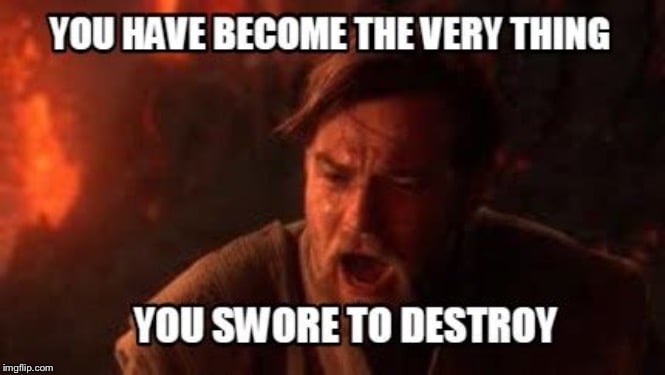

I am curious why Librewolf isn’t for you?
Overall I’ve had no issue with librewolf. It’s runs just like Firefox without some of the bloat. The very few sites I’ve found don’t work, don’t work on FF either (usually payment/online stores with popups and shit). Download whatever extension, change the settings and even sign into Firefox cloud. Yes, you’ll make your “fingerprint” more unique but, the other security improvemts/defaults make it a worthy trade off.
Biggest annoyance is by default cookies/logged in sites are wiped on close. That can easily be changed globally, or white list what you want to save site settings for. Signing out of websites is a good habit anyway, especially ones with payment attached.
The neat part is there’s a lot options to pick from, some of them are doing cool things like the one outta Japan Floorp looks interesting.