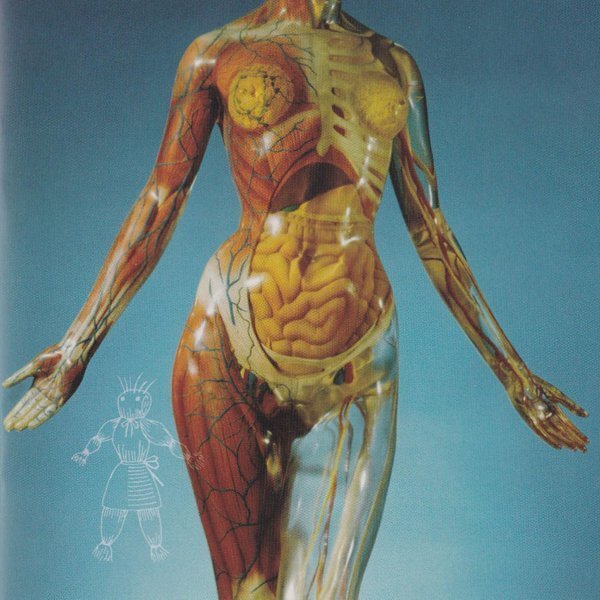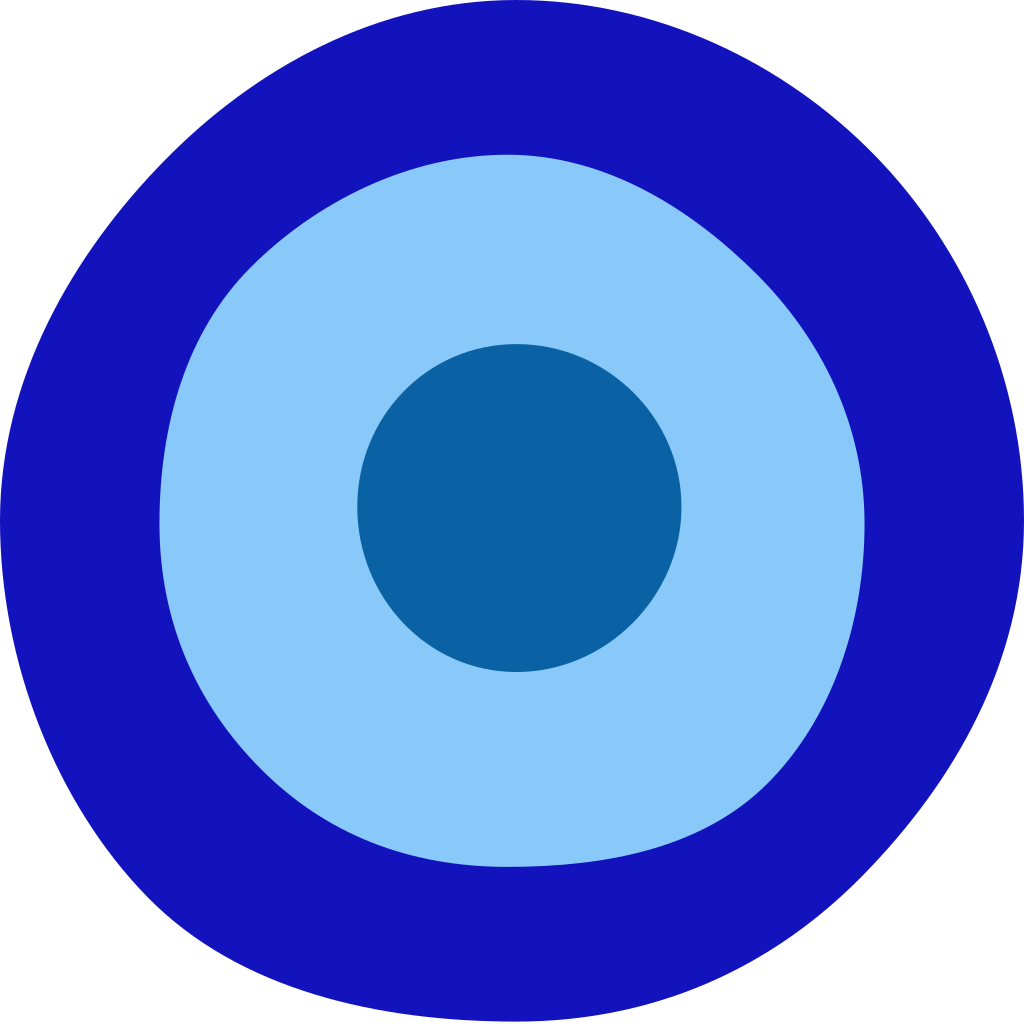cross-posted from: https://lemmy.world/post/19421887
DeArrow is an open source browser extension for crowdsourcing better titles and thumbnails on YouTube. The goal is to make titles accurate and reduce sensationalism. No more arrows, ridiculous faces, and no more clickbait.
“Clickbait” isn’t the exception anymore, it’s becoming the norm. Many have even started going through their entire backlog, changing old titles and thumbnails to be more attention grabbing and vague.
It’s no one’s fault. It’s a system that creates a race to the bottom.
DeArrow hopes to stop this cycle. It’s time to return to a more peaceful experience.
i love dearrow more than i love sponsorblock and ublock tbh <3
Yes, amazing extension in combination with what you said. I actually find myself watching a lot less videos on YouTube. This is because even knowing something is click bait, I still impulse click on it. Also, it has renewed my love for info YouTube channels because i realized that I prefer watching those, but usually they are not click baity and I used to skip them before DeArrow.
Also, highly recommend this extension combo if you have kids who consume YouTube
I loved the idea of this extension and used it for a few months, but ended up disabling it because it made YouTube take significantly longer to load a page on my daily laptop, which admittedly is pretty old.
Default part of the Piped interface, BTW, along with Sponsorblock.
This is genuinely amazing. Thanks!!
my YouTube watch time drastically reduced after getting this extension. great addon!
When you browse Netflix, they use different thumbnails for the movies depending on the profile they’ve made for you. Even if it’s as blatant as “white person from the movie”/“black person from the movie”. If you ignore a movie for long enough, sometimes they even swap it out for a different image to trick you into watching it.
I’m amazed that YouTube doesn’t try and do this somehow. Instead, every video somehow has the same stupid thumbnails of arrows, meaningless text and gormless faces, and I hate it.
But then I block all ads anyway, so it may be that they’re actively trying to make me go away.
I’m amazed that YouTube doesn’t try and do this somehow.
They do. They even give the creator statistics on which thumbnail generated more clicks (completely ignoring other factors so it’s a misleading metric anyway).
There’s no active a/b testing though. The creators have to specifically change the thumbnail for everyone at once. From what I understand.
No they can a b test so some people will get one version and other people will get the other version and whichever version becomes the most popular is the version that everyone gets.
Ah cool
They do exactly this. You’ve never seen the same video appear twice, and the second time it has a different title and thumbnail? That’s how they figured out how effective clickbait is.
YouTube let’s creators A/B test different thumbnails, but they can’t upload a bunch of them to feed to different demographics or automatically cycle them like Netflix does. I’m sure that’s coming though.
To be fair it’s not a mysterious “they”, it’s just an option available for channel owners to set alternative thumbnails and then check which does better. I don’t think YouTube does this by itself if the uploader doesn’t enable it
To be fair it’s not a mysterious “they”
I thought it was pretty clear that “they” = YouTube…
It’s not YouTube though, it’s the YouTuber
The YouTuber can’t do it without YouTube making it available
Hmm I wasn’t aware it “fixes” titles as well… I am using it on Smart Tube to have better thumbnails, do I have to activate this myself to correct titles as well?
Anyway 99% of my ST usage (aside watching videos, as in, adding stuff to watch later) comes from my Shield TV home screen, I add stuff there to “My List” Shield row based on my recommendations row… And I am pretty sure DeArrow does not work there, only within the app :/
The way some of the titles are changed is quite funny to me. It’s like if you saw a big scary looking ghost on Halloween and then you rip the sheet off and it’s just Huey, Dewey and Louie stacked on top of each other.
I Bought Ten of the WEIRDEST Phones EVER
to
Reviewing Old Phones with Alternative Form Factors
i dont think that’s a helpful change though. it’s supposed to remove clickbait, not translate to an alien language. alternative form factors? is this written by the Borg? you can call things weird, that’s not clickbait if it’s accurate.
Now that’s something interesting. Does it work with piped?
Not sure, but other alternatives do embrace it. I use FreeTube, and it has a built in function to use DeArrow. I’m loving it so far.
Sad it does not support Invidious. Else I would be using it.
A simpler, less ambitious alternative is Clickbait Remover: https://github.com/pietervanheijningen/clickbait-remover-for-youtube
It replaces thumbnails with stills from the video. You can select between beginning, middle, and end.
It doesn’t change titles but it lets you force capitalization to lowercase, titlecase, or sentence-case. Keep in mind that this has no logic to retain capitalization of proper nouns no matter which option you choose. I set mine to lowercase just to have some kind of consistency, because I got sick of random ALL CAPS TITLES.
I haven’t used DeArrow myself. Crowdsourcing titles sounds interesting but I appreciate that Clickbait Remover behaves exactly the same way with 100% of videos.
De arrow also lets you do those things and customize which of them it always does.
It’s also the same guy that does sponsor block :)
Not trying to steer people away from yours, it’s good to have alternatives, just sharing the info
I like the concept and generally it works well, unfortunately I’ve had to disable it because of how sluggish it can make a lot of pages feel. The playlist view in particular becomes hard to use when the extension is enabled.
Hopefully they fix stuff like that longer term so I can turn it back on.
Pretty solid extension. It’s wild how nasty click bait algorithms have made the modern web experience.
I wished this morning existed way before it was out. I have been using it from day 1. I love it.
One of the best addons you can get. Period.
It’s like a paradigm shift when you browse YouTube after enabling it.
This plus using ublock to remove useless UI elements makes for a prime disenshittified YouTube experience.
- uBlock Origin
- DeArrow
- Sponsorblock
- Return YouTube Dislike
Or for everything built-in: Piped
Don’t forget Enhancer for Youtube. A metric ton of Youtube customizations and quality of life features, also includes disabling shorts or converting them into the standard Youtube video format.
Sounds like piped also has most of that. As a bonus, piped requires no account, no addons and no direct connection to google.
Also Freetube has these features.
Freetube includes Dearrow?
Yep
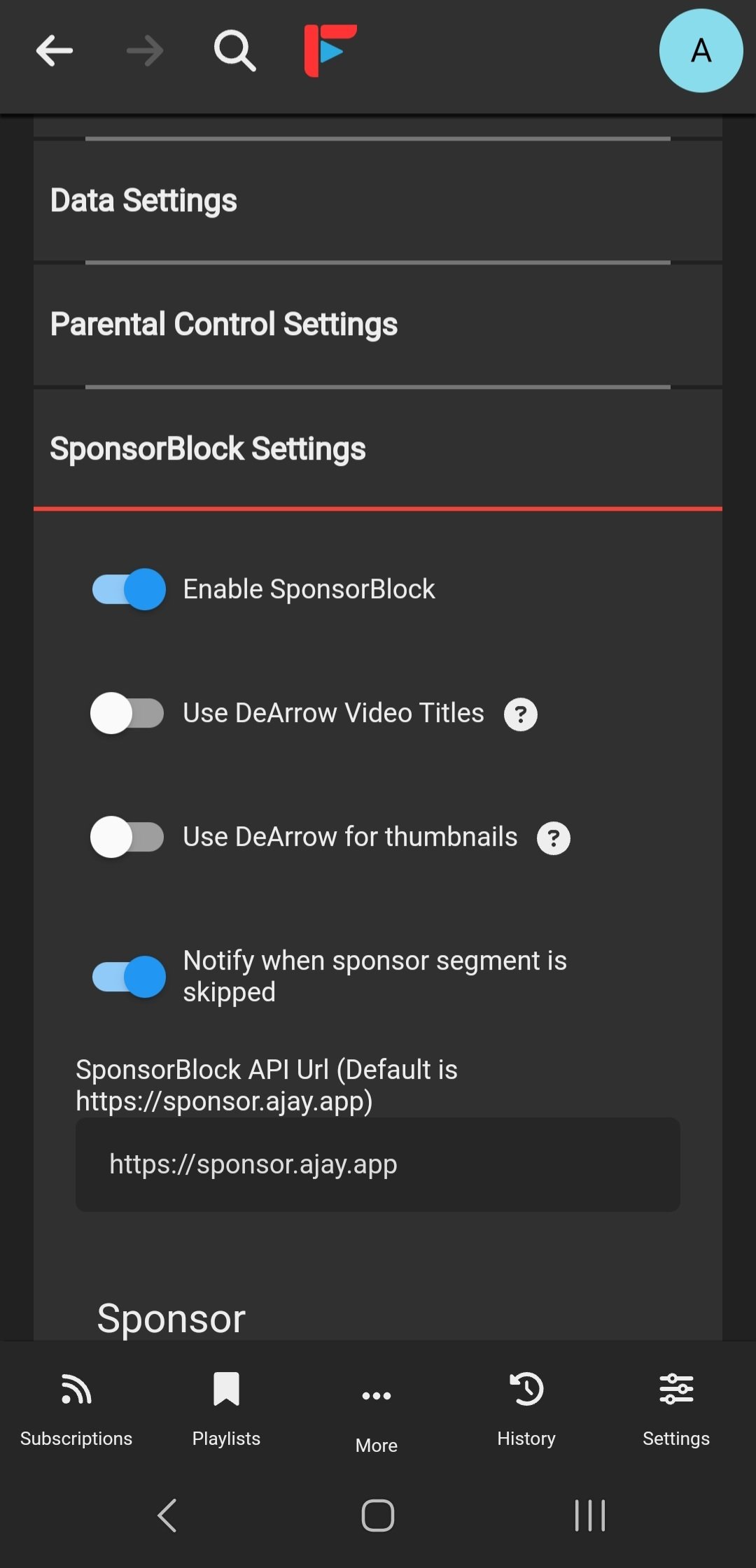
Nice. Definitely will be using that
I use all of these XD
Unhook for removing crap.
Jump Cutter for the superior video speed experience.
How’s invidious? Aren’t they very similar?
Using uBlock Origin to get rid of the Youtube Shorts section of the sub feed was amazing for me. Are there other things you block too?
Here’s a non exhaustive list of things I’ve blocked:
- The pill strip on top with a list of video topics (don’t know what the official term is.)
- YouTube shorts suggestions.
- Ads that are injected into the suggestions.
- “Shorts remixing this video” section in the video descriptions.
I’ll perhaps share my ublock filter list for YouTube later.
Edit: My uBlock Origin filters:
www.youtube.com##.ytd-rich-item-renderer.style-scope > .ytd-feed-nudge-renderer.style-scope www.youtube.com###voice-search-button www.youtube.com##ytd-rich-section-renderer.ytd-rich-grid-renderer.style-scope > .ytd-rich-section-renderer.style-scope www.youtube.com##yt-related-chip-cloud-renderer.ytd-watch-next-secondary-results-renderer.style-scope www.youtube.com##.ytd-ad-slot-renderer.style-scope www.youtube.com##ytd-reel-shelf-renderer.ytd-item-section-renderer.style-scope:nth-of-type(1) www.youtube.com##ytd-reel-shelf-renderer.ytd-item-section-renderer.style-scope:nth-of-type(2) www.youtube.com##ytd-reel-shelf-renderer.ytd-structured-description-content-renderer.style-scopeThe pill strip on top with a list of video topics
There’s one reason not to block this: all the way on the right of that list is a “new to you” feed button, which is pretty neat to try sometimes.
Could you share the URL of that link? IMO, there should be a better way of presenting that than on the pill bar on the top.
Thanks! I’m going to try these.
You convinced me, I’m totally adding this today! :)
I also would throw in sponsorblock to that too - it skips all the “but first, Raid Shadow Legends…” “don’t forget to like share and subscribe” nonsense :)
Interesting, I had to enable dearrow in ReVanced manually. It was disabled by default.
Thinking about it, I would not put it past me to have set it and forgotten 😂 it’s been a while since I played about with the settings!
The way I found about was, finding the Firefox extension first, which then motivated me to search for the config option