Who needs shape tool when we have text tool
This thread has made it clear to me that I should wait another year before checking on gimp again.
really looks like more of a squircle
I drew some circles in Gimp once, check it out:
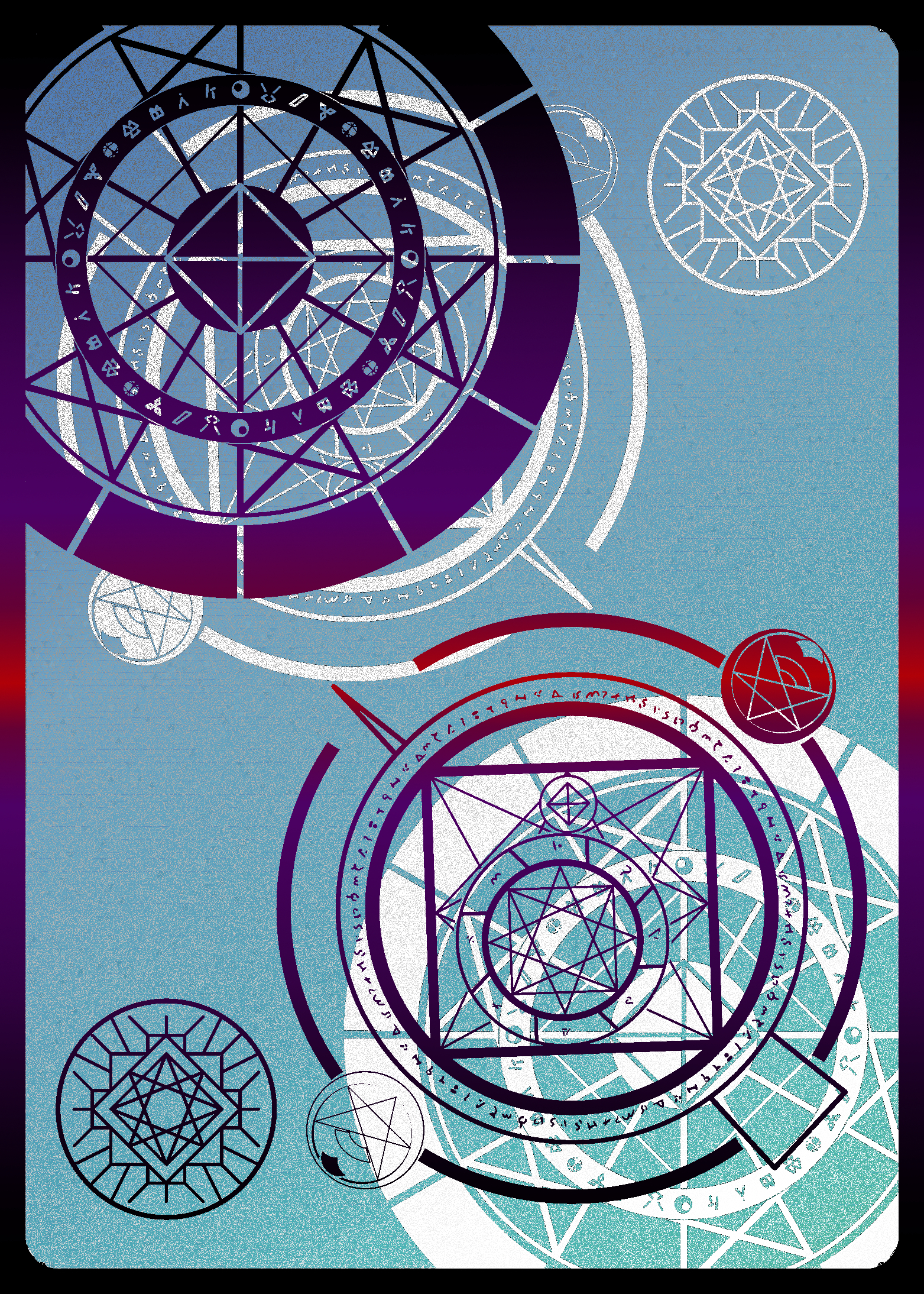
Squares and triangles too

Please, I could do this in Photoshop if they added a shape that looks like this.
I dont get it

- Type letter ‘c’ using the text tool, as you’ve already done
- Create a new layer from text
- Duplicate layer
- Transform - flip horizontally
- Merge two layers
It’s a basic GIMP knowledge, really. Don’t forget to add an alpha channel to your layer after step 2, otherwise it won’t work.
Why would you do this when the functionality is built right in?
- Open Photoshop
- Select the Ellipse Tool
- Draw a Circle of Your Choosing
- Press Print Screen on Your Keyboard
- Voila! A Fresh Circle to Paste/Insert Into Your GIMP Project!
does GIMP not have a circle/shape tool? Why?
Why would it? It’s a photo editing tool, not a drawing tool.
Yep. It’s not Inkscape.
Do PhotoShop and Illustrator both do full vector editing? I never paid to find out.
Photoshop can’t draw capsicums so GIMP is still better.
Yep. It’s not Krita.
Yep. It’s not FireAlpaca.
Yep. It’s not Pinta.
Yep. It’s not Tux Paint.
It does! And it’s so easy to use.
- Draw a circle with the ellipse selection tool
- From the edit menu choose “stroke selection” and follow the dialogs
- Remove your selection
It’s so obvious I can’t imagine why anyone would be confused.
Draw a circle with the ellipse selection tool
So it does have what is effectively a circle shape tool. I don’t know why people are saying it doesn’t.
That’s not actual shape tool.
Shape created by shape tools should be always editable. Using ellipse selection tool means the circle is rasterized.
Paths in Gimp are persistent, non-rasterized, and editable. Just make a circle with the ellipse tool and then convert it to a path.
That’s still not as intuitive as actual shape tools on any other software.
If average casual user get confused to it, then it’s a bad UX.

Trying to cater to some mythical “average casual user” and avoiding some vague concept of “bad UX” at all cost is how you get unusable garbage like Gnome and Teams.
I’m not saying it has to be GNOME or Teams. Gnome is too limiting (I also don’t like it), while Teams is… whatever.
It’s just have to be great for advance user, while easy to user for first-time user.
Let me give you some example of bad UX, that fixed in other software:
- Gradient effect is not editable once you deselect it, you have to recreate it from scratch (you can edit it on Photoshop or Affinity Photo)
- There’s should be option to adjust font size with resizing text box instead of trying to input every single number (it’s possible on every major software)
- Drawing outside the layer does not retain its information (CSP retains the information)
- NDE effects cannot be drag and drop between layer for faster editing
- Rotating text cannot be edited (just saw the dev talk about it on Discord)
Almost all of the UX problems here are recognized by the dev, even actively discussed on how to fix them!
You can make advance application while still catering towards newbies! For example: Clip Studio Paint. They have multiple layout and UI for different use case and audience.
mythical “average casual user”
Mythical? You realize people like this exist, right? This is why programs like this exist. Take Audacity for example, it was made with non-professional audio people in mind. Just people who have odds and ends to do with audio. It’s simple enough that someone with no prior knowledge can start poking around and figuring things out, and it’s advanced enough that it can get the job done for most people who need to work with audio files.
I’m not saying that GIMP needs to prioritize the first time user experience. If making the UI/UX more approachable for new users would necessarily make it worse for established users, then it may be a decent tradeoff. Denying the existence of people who just need to edit an image here and there is absurd though.






